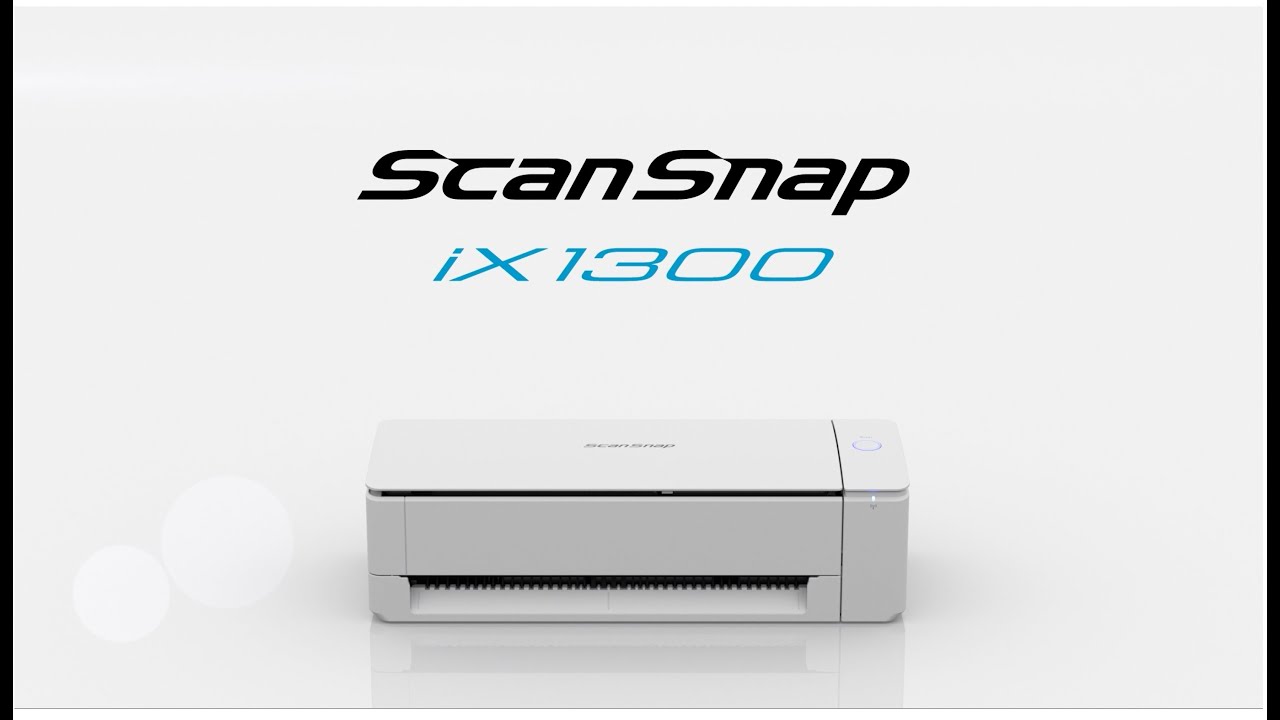Tin mới
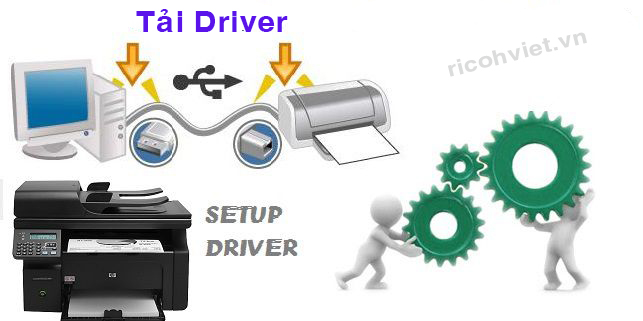
Driver C550/C700 EX
13/09/2017 10:26:10 admin 6432 lượt
Tải Driver Ricoh Pro C550EX/ C700EX
Printer Driver:
Ver.2.2.0.0 Released Date: 11/26/2013
Printer driver for B/W printing and Color printing in Windows. It supports HP PCL XL commands and is optimized for the Windows GDI. High performance printing can be expected.
- History
Ver.2.2.0.0 Released Date: 11/26/2013
Printer driver for color printing in Windows. It supports HP PCL 5c commands. Basically, this is the same driver as PCL5e with color printing functionality added.
- History
Printing Utility:
Ver.4.3.R05 Released Date: 02/08/2016
Fiery Extended Applications Package 4.3 for Windows.
This is an utility package for Windows OS environment, and this package can be applied to both "client PC" and "Fiery controller".
Following utilities are included in this package.
Command WorkStation5
This is a print solution system that allows users to manage their print jobs easily.
**Note**
Fiery Data Collector is included in this software for Fiery Dashboard.
If you would like to inquire Fiery Dashboard, please visit the following Fiery Dashboard Forum.
http://fieryforums.efi.com/forumdisplay.php/158-Fiery-Dashboard
Hot Folders
This allows users to store and reuse frequently used print options. Documents can be printed by drag-and drop or print-to-file.
Fiery Remote Scan
This allows users to initiate scans or select previously scanned documents from a mailbox and then distribute them to save to disk.
Fiery Printer Delete Utility
This allows users to delete Fiery printer driver and related files from their Windows PC.
Fiery Software Manager
Fiery Software Manager notify users of the updates when new versions of Fiery Extended Applications are released, and it allows users to download online.
Fiery JobFlow
Fiery JobFlow is a tool to automate each step of the print process workflow. You can download and install this application from Fiery Software Manager.
To obtain the latest install guide, point your browser to:
http://help.efi.com/fea/index.html
This is an utility package for Windows OS environment, and this package can be applied to both "client PC" and "Fiery controller".
Following utilities are included in this package.
Command WorkStation5
This is a print solution system that allows users to manage their print jobs easily.
**Note**
Fiery Data Collector is included in this software for Fiery Dashboard.
If you would like to inquire Fiery Dashboard, please visit the following Fiery Dashboard Forum.
http://fieryforums.efi.com/forumdisplay.php/158-Fiery-Dashboard
Hot Folders
This allows users to store and reuse frequently used print options. Documents can be printed by drag-and drop or print-to-file.
Fiery Remote Scan
This allows users to initiate scans or select previously scanned documents from a mailbox and then distribute them to save to disk.
Fiery Printer Delete Utility
This allows users to delete Fiery printer driver and related files from their Windows PC.
Fiery Software Manager
Fiery Software Manager notify users of the updates when new versions of Fiery Extended Applications are released, and it allows users to download online.
Fiery JobFlow
Fiery JobFlow is a tool to automate each step of the print process workflow. You can download and install this application from Fiery Software Manager.
To obtain the latest install guide, point your browser to:
http://help.efi.com/fea/index.html
- History
Ver.4.4.0.676 Released Date: 01/16/2017
Fiery Extended Applications Package 4.4 for Windows
This is an utility package for Windows OS environment. (Microsoft Windows Vista, or Windows 7/8/8.1/10)
Following utilities are included in this package.
Command WorkStation5.8
This is a print solution system that allows users to manage their print jobs easily.
Hot Folders
This allows users to store and reuse frequently used print options. Documents can be printed by drag-and drop or print-to-file.
Fiery Remote Scan
This allows users to initiate scans or select previously scanned documents from a mailbox and then distribute them to save to disk.
Fiery Printer Delete Utility
This allows users to delete Fiery printer driver and related files from their Windows PC.
Fiery Software Manager
Fiery Software Manager notify users of the updates when new versions of Fiery Extended Applications are released, and it allows users to download online.
To obtain the latest install guide, point your browser to:
http://help.efi.com/fea/
This is an utility package for Windows OS environment. (Microsoft Windows Vista, or Windows 7/8/8.1/10)
Following utilities are included in this package.
Command WorkStation5.8
This is a print solution system that allows users to manage their print jobs easily.
Hot Folders
This allows users to store and reuse frequently used print options. Documents can be printed by drag-and drop or print-to-file.
Fiery Remote Scan
This allows users to initiate scans or select previously scanned documents from a mailbox and then distribute them to save to disk.
Fiery Printer Delete Utility
This allows users to delete Fiery printer driver and related files from their Windows PC.
Fiery Software Manager
Fiery Software Manager notify users of the updates when new versions of Fiery Extended Applications are released, and it allows users to download online.
To obtain the latest install guide, point your browser to:
http://help.efi.com/fea/
- History
Các Tin Khác
- Driver máy ricoh Aficio MP 6001/6001 SP / 7001/7001 SP / 8001/8001 SP / 9001/9001 SP
- Máy Photocopy màu đã qua sử dụng tốc độ từ 50- 60 bản/phút
- Driver máy konica C6100/C6085
- Tải Driver máy in màu công nghiệp Ricoh Pro C5200S/C5210S
- Tuyển Dụng Kinh Doanh 2019
- Tài liệu hướng dẫn sử dụng máy in siêu tốc máy in siêu tốc RISO RZ1070A
- Dich vụ photocopy giả rẻ nhất cầu giấy
- Cho thuê máy photocopy tại huyện Việt Yên - Bắc Giang năm 2022
- Cho thuê máy Photocopy giá rẻ tại KCN Sài Đồng A
- Máy in màu fax, scan, photocoppy MX416