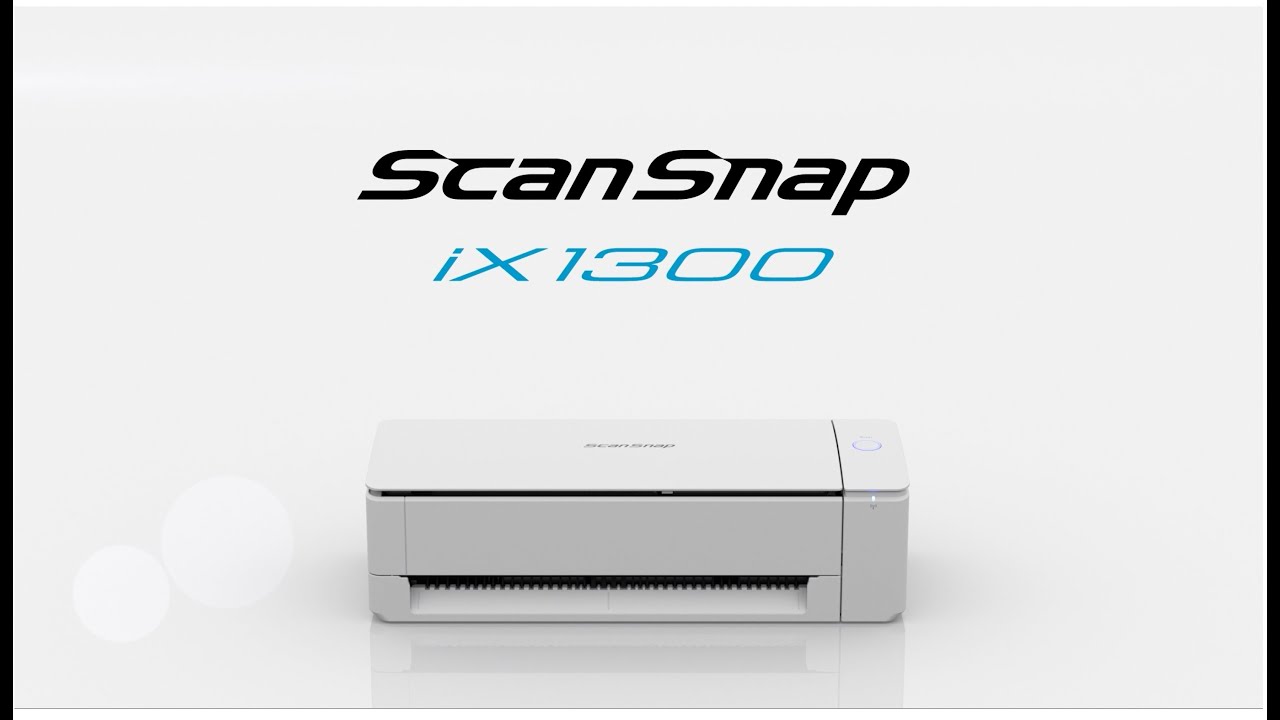Driver máy in laser màu ricoh SP C250DN/SP 250SF
Tải Driver máy in laser màu ricoh SP C250DN:
Printer Driver
Ver.1.00 Released Date: 12/03/2014
Ver.1.00 Released Date: 12/03/2014
Ver.4.17.0.0 Released Date: 13/02/2018New!
This driver enables users to use various printing devices.
The availability of functions will vary by connected printer model.
Ver.1.00 Released Date: 21/10/2015
Ver.1.0.0 Released Date: 02/11/2016
Utility
Ver.1.00 Released Date: 12/03/2014
Ver.1.00 Released Date: 12/03/2014
Ver.4.17.0.0 Released Date: 13/02/2018New!
This driver enables users to use various printing devices.
The availability of functions will vary by connected printer model.
Ver.1.00 Released Date: 21/10/2015
Ver.1.0.0 Released Date: 02/11/2016
Firmware
Ver.1.05 Released Date: 17/01/2018New!
- Description:
- The machine's controller firmware is the software that allows the machine to function. By performing this firmware update, you can update the software inside the machine to the latest version.
- Important Notes:
- To perform the firmware update, your computer must be running one of the following operating systems:
Mac OS 10.3.9 or later.
Please be sure not to perform the firmware update while the machine is making copies, printing, or sending/receiving a FAX. If you do, a firmware update error may occur, which can damage your machine. As part of this, please disconnect your FAX line before you begin the update.
It is recommended that you perform the firmware update via a USB connection. To do this, please note that you need to install the printer driver that support USB connection on your computer first.
The update may take a while to complete. Please be sure not to turn off the power during the update. Turn off the power only after the machine makes a beeping sound and ""Firmware Update Done Please Reboot"" appears on the control panel display.
Ver.1.05 Released Date: 28/09/2017
- Description:
- The machine's controller firmware is the software that allows the machine to function. By performing this firmware update, you can update the software inside the machine to the latest version.
- Important Notes:
To perform the firmware update, your computer must be running one of the following operating systems:Windows XP (32/64 bit)/Vista (32/64 bit)/7 (32/64 bit).
Please be sure not to perform the firmware update while the machine is making copies, printing, or sending/receiving a FAX. If you do, a firmware update error may occur, which can damage your machine. As part of this, please disconnect your FAX line before you begin the update.
It is recommended that you perform the firmware update via a USB connection. To do this, please note that you need to install the printer driver that support USB connection on your computer first.
The update may take a while to complete. Please be sure not to turn off the power during the update. Turn off the power only after the machine makes a beeping sound and "Firmware Update Done Please Reboot" appears on the control panel display.
Các Tin Khác
- Tư vấn bán và cho thuê máy Photocopy hiệu quả
- Sửa chữa máy photocopy tại Hải Phòng
- Mua máy photocopy văn phòng ở đâu giá từ 12 đến 25 triệu
- Tài liệu hướng dẫn sử dụng máy in laser ricoh SP 212snw
- Tài liệu hướng dẫn sử dụng máy Ricoh MP 2014/2014AD
- Cho thuê máy photocopy tại Đà Nẵng
- Nên mua máy hay thuê máy photocopy khi mở dịch vụ in ấn
- SỬA MÁY PHOTOCOPY RICOH MP6000
- Dịch vụ sửa máy photocopy giá rẻ tại Hà Nội
- Cách nhận biết máy Photocopy Ricoh aficio mp 25011 chính hãng