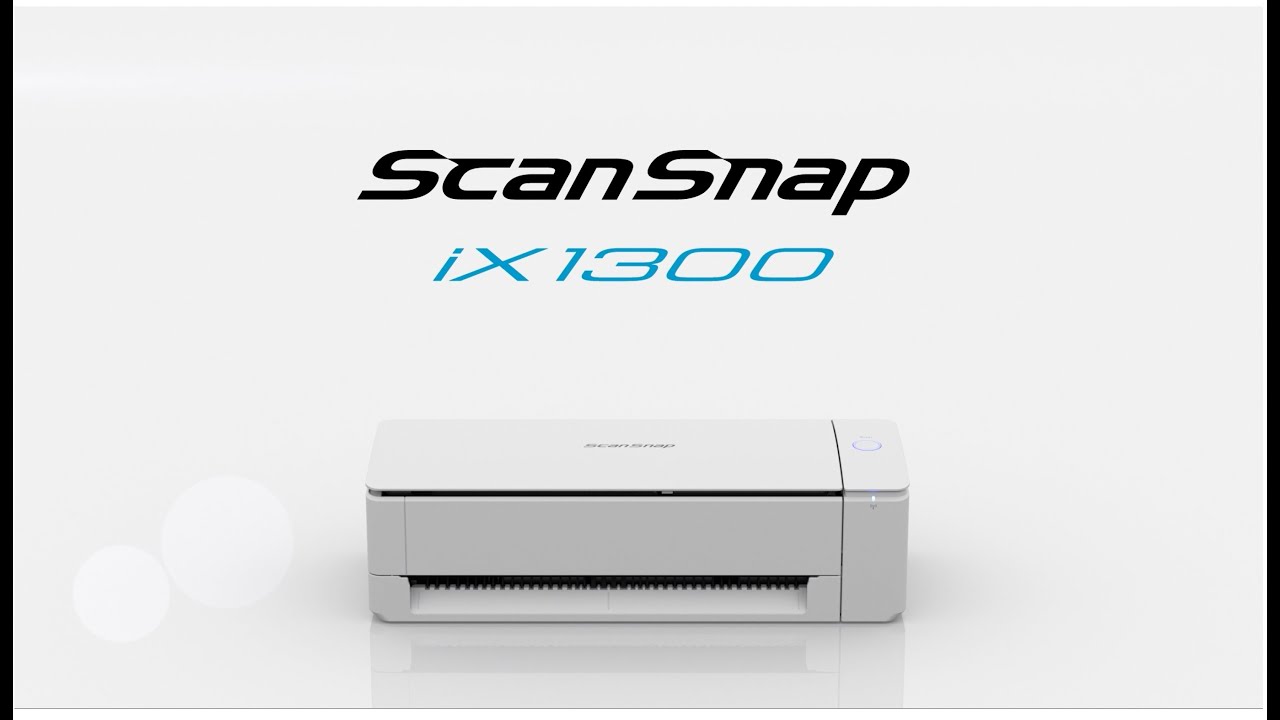Tin mới

Driver máy in laser Ricoh SP 310DN
01/12/2017 11:34:39 admin 22661 lượt
Link tải Driver máy Ricoh SP 310DN:
Printer Driver
Ver.1.08 Released Date: 05/30/2016
Printer driver for B/W printing and Color printing in Windows. It supports HP PCL XL commands and is optimized for the Windows GDI. High performance printing can be expected.
Utility
Ver.1.09 Released Date: 10/19/2015
Smart Organizing Monitor is a utility to check the printer status and change printer settings from a client computer.
Firmware
Ver.1.11 Released Date: 10/04/2015
- Description:
- The machine's controller firmware is the software that allows the machine to function. By performing this firmware update, you can update the software inside the machine to the latest version.
- Important Notes:
-
- To perform the firmware update, your computer must be running one of the following operating systems: Windows Vista/7/8/8.1(32/64-bit), Windows Server 2003/2008/2012 (32/64-bit).
- Please be sure not to perform the firmware update while the machine is making copies, printing, or sending/receiving a FAX. If you do, a firmware update error may occur, which can damage your machine. As part of this, please disconnect your FAX line before you begin the update.
- It is recommended that you perform the firmware update via a USB connection. To do this, please note that you need to install the printer driver that support USB connection on your computer first.
- The update may take a while to complete. Please be sure not to turn off the power during the update. Turn off the power only after the machine makes a beeping sound and "Firmware Update Done Please Reboot" appears on the control panel display.


Các Tin Khác
- Cho Thuê máy photocopy Konica
- Dịch vụ đổ mực tại nhà trong nội thành Hà Nội
- 5 lí do nên dùng máy Photocopy Ricoh cho văn phòng - P1
- ĐÁNH GIÁ MÁY PHOTOCOPY RICOH MP2001SP
- Chương trình khuyến mãi máy photo Sindoh D310/D311
- Cho thuê máy photocopy KCN An Hoa - Hải Phòng
- Cho thuê máy photocopy tại KCN Đông Anh
- Cho thuê máy Photocopy màu
- Cho thuê máy photocopy tại khu công nghiệp Đồng Văn 1
- Tài liệu hướng dẫn sử dụng máy Ricoh MP 2014/2014AD